
With so many great 4K monitors to pick from, finding the best 4K gaming monitor is a bit tricky. Beyond resolution, there are different refresh rates to consider, the option of OLED technology, and some truly giant displays for those with the need and the room for them. But which one is the best for you?
The ASUS ROG Swift PG32UQX comes with class-leading HDR performance but at a hefty price. If you are looking for something that is more affordable, check out the Gigabyte M32U, which offers excellent value thanks to the inclusion of important modern features, including a KVM switch. If you’re looking for something more extreme, consider the Samsung Odyssey Neo G8, the world’s first 4K monitor with a 240Hz refresh rate.

LG Ultragear 27GP950-B
Best 27-inch 4K gaming monitor
Pros
- Excellent response time
- 98% DCI-P3 coverage
- Support for HDR10 and DisplayHDR 600
- HDMI 2.1 ports
- Up to 160Hz refresh rate
Cons
- Average contrast
- Visible reflections
Why you should buy this: It is the best 27-inch 4K gaming monitor, offering excellent image quality with HDR and 1ms response time.
Who’s it for: Gamers looking for a 4K gaming monitor with a 27-inch form factor that can hook up to a PC or next-gen console.
Why we chose the LG Ultragear 27GN950-B:
The LG Ultragear 27GP950-B (not to be mistaken with the 27GN950-B) is our top recommendation if you are looking for a 4K gaming monitor, especially one that offers a 27-inch display. The panel comes with a native refresh rate of 144Hz that can be overclocked up to 160Hz, along with a 1ms GtG response time. This essentially means you get a smooth and immersive experience while playing fast-paced games.
It also features HDMI 2.1 ports, allowing you to use the monitor with either of the current-gen gaming consoles (Xbox Series X/S or Sony Playstation 5) with full 4K resolution and VRR (variable refresh rate) at up to 120Hz.
The monitor features a Nano-IPS panel with support for HDR10 with VESA DisplayHDR 600 certification and 16 local-dimming zones, which means you get a good HDR experience (if not the best) while gaming. It is hardware calibration ready and comes with 98% coverage of the DCI-P3 color gamut, making it great for content creation as well.
Other notable features include support for both Nvidia G-Sync and FreeSync Premium, a 1,000:1 contrast ratio, up to 400 nits of brightness, and some customizable RGB lighting at the back. I/O ports include two HDMI 2.1, a DisplayPort 1.4, a headphone jack, and two USB 3.0 ports.

LG Ultragear 27GP950-B
Best 27-inch 4K gaming monitor
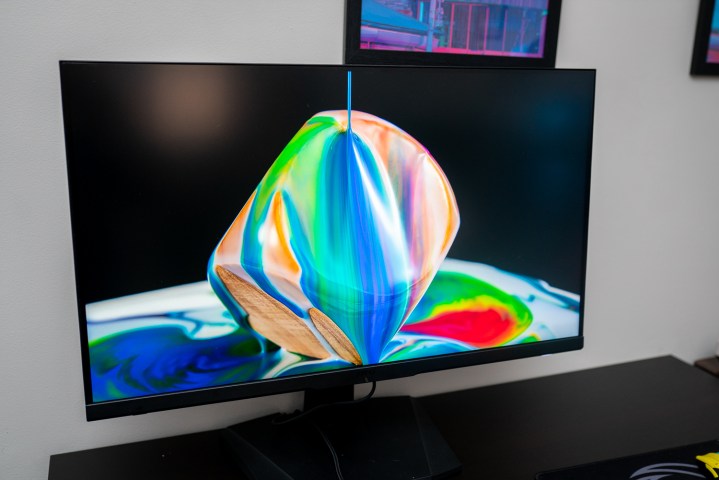
Jacob Roach / Digital Trends
MSI Optix MPG 32 QD
Best 32-inch 4K gaming monitor
Pros
- Excellent color coverage and accuracy
- G-Sync compatible
- HDMI 2.1 with variable refresh rate and 4K@120Hz
- Solid HDR color response
- Large selection of USB ports
Cons
- Poor contrast
- Big and heavy
- Issues with GamingOSD
Why you should buy this: It is the best 32-inch 4K gaming monitor, offering excellent color quality and a sub-$1,000 price tag.
Who’s it for: Those who are looking for the best 32-inch 4K gaming monitor that is not overly expensive.
Why we chose the MSI Optix MPG 32 QD:
The MSI Optix MPG 32 QD is a great 32-inch 4K monitor that uses quantum dot tech with an IPS panel, which means that you can expect punchy colors, unlike most gaming monitors in its class. With 400-nit brightness and DisplayHDR 600 certification, it performs surprisingly well when it comes to HDR gaming, despite having only 16 dimming zones. The monitor is also G-Sync compatible and offers a refresh rate of 144Hz and 1ms motion picture response time (MPRT) for a smooth gaming experience.
The color range on the monitor is pretty impressive, too, with up to 99% of the Adobe RGB color space and 143% of the sRGB color space. As per our testing, the out-of-the-box color accuracy is excellent, managing to offer a great balance between a creator and gaming display.
The Optix MPG 32 QD also offers a large number of I/O ports, including a total of six USB ports, four (USB 3.2 Gen 1) near the ports on the underside of the monitor and two (USB 2.0) on the side. For input, there is a DisplayPort 1.4a, two HDMI 2.1, and a USB-C.

MSI Optix MPG 32 QD
Best 32-inch 4K gaming monitor

Niels Broekhuijsen/Digital Trends
Asus ROG Swift PG32UQX
Best 4K monitor for HDR gaming
Pros
- Mind-blowing HDR performance
- Extremely high peak brightness
- Excellent colors
- Thread built-in for camera mounting
- Fast, fluid gaming
Cons
- No HDMI 2.1
- Has audible cooling fan
- Expensive
Why you should buy this: It offers an excellent color-accurate panel that is super bright, making it great for HDR gaming as well as content creation.
Who’s it for: Those who seek a top-notch monitor with popping visuals, especially while playing games in HDR.
Why we chose the ASUS ROG Swift PG32UQX:
The Asus ROG Swift PG32UQX packs some of the most high-end features available on a 4K gaming monitor. The 32-inch IPS panel comes with a 4K resolution and 1,152 mini-LED illumination zones with local dimming and 1,400 nits of brightness. This translates to impressive HDR performance and excellent peak brightness compared to any monitor in its class.
The ROG Swift PG32UQX impressed us with its color reproduction capabilities with 100% sRGB, 100% AdobeRGB, and 97% of the DCI-P3 color spaces, and a color accuracy rated at a Delta-E of 1.77. What this means is that apart from gaming, this monitor can give some serious competition to monitors that are dedicated to content creation.
As for gaming features, the monitor comes with a 144Hz refresh rate, Nvidia G-Sync Ultimate, and a 4ms (GTG) response time. It also comes with unique features, including a built-in cooling fan and a tiny OLED display embedded in the chin that is fully customizable.
The lack of HDMI 2.1 and a price tag of $2,999 are something that one needs to consider before buying this monitor. But for the ones who have deep pockets and want the best 4K HDR gaming experience, the ROG Swift PG32UQX is a great choice.

Asus ROG Swift PG32UQX
Best 4K monitor for HDR gaming
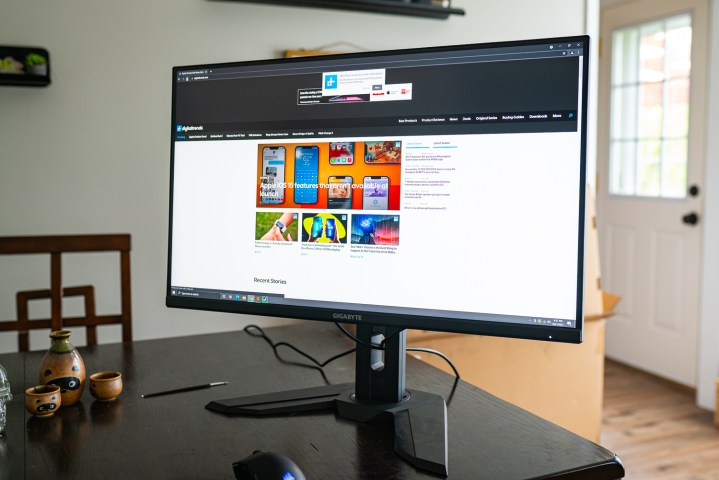
Gigabyte M32U
Best value for money 4K gaming monitor
Pros
- One of the only 32-inch 4K monitors with a high refresh rate
- Excellent post-calibration color accuracy
- Two HDMI 2.1 ports
- Built-in KVM switch
- Inexpensive
Cons
- Poor HDR performance
- Subpar stand
- Bad pre-calibration color accuracy
Why should you buy this: It delivers a great 4K gaming experience and feature set for the asking price.
Who’s it for: Those who want to game at 4K resolution without spending a lot of money.
Why we picked the Gigabyte M32U:
The Gigabyte M32U is another recommended 4K gaming monitor that offers great value for your money compared to some other models. The 31.5-inch IPS panel is rated to offer 123% coverage of sRGB and 90% coverage of DCI-P3. In our testing, however, we recorded 87% coverage of DCI-P3, a 950:1 contrast ratio, and a peak brightness of 366.5 nits (higher than the listed 350 nits). The M32U does come with VESA’s DisplayHDR 400 certification, but don’t expect a lot when it comes to HDR performance as it doesn’t have any local dimming zones.
It comes with a pretty good selection of ports, though, including a pair of HDMI 2.1 that support 4K at 120Hz, thus making it a great choice for both your PC and newer gaming consoles. In addition to HDMI, there is also a single DisplayPort 1.4 offering a 144Hz refresh rate at 4K, a USB-C input port, and three USB 3.0 ports. There are also two 3W speakers and a built-in KVM switch that allows one to control multiple computers with a single keyboard and mouse connected through the monitor.
Overall, the Gigabyte M32U offers a solid set of features and at the same time delivers a great 4K gaming experience for a sub-$800 32-inch monitor.

Gigabyte M32U
Best value for money 4K gaming monitor

Gigabyte Aorus FO48U
Best 4K OLED gaming monitor
Pros
- Stunning picture with deep contrast
- Great viewing angles
- Built-in speakers are loud
- HDMI 2.1 with VRR
- 1ms GtG response time
Why you should buy this: It is the best large-sized 4K gaming monitor with an OLED panel that offers a fast response time.
Who’s it for: Console and PC gamers looking for a large format gaming monitor with punchy colors and excellent contrast.
Why we chose the Gigabyte Aorus FO48U:
The Big Format Gaming Displays (BFGDs) category is slowly catching up and the Aorus FO48U by Gigabyte is one of the best in the business. It features a 48-inch OLED 10-bit panel that offers deep blacks, great contrast, and vivid colors for impressive image quality. Gigabyte claims up to 98%-coverage of DCI-P3 and 130% of sRGB, which in itself proves how good the color reproduction capability of this monitor is.
The panel also offers great viewing angles and manages to handle reflections rather well. It comes with an array of calibration settings, including a six-axis color control allowing you to fine-tune it to your liking. Brightness could be an issue, especially if you are planning to use the monitor for HDR gaming, but overall the monitor manages to perform on par with the LG 48 C1 OLED TV.
The Aorus FO48U is capable of a 120Hz refresh rate with a 1ms GtG response time and FreeSync Premium for a smooth gaming experience. You get HDMI 2.1 ports (two of them) alongside a DisplayPort 1.4, USB-C, dedicated 3.5mm headphone/speaker ports, and even a remote control for ease of use.
Other notable features include a built-in KVM switch, HUD options to show system information, a triple speaker system (15W x2 + 20W x1) for impressive audio, and picture-in-picture mode.

Gigabyte Aorus FO48U
Best 4K OLED gaming monitor

Jacob Roach/ Digital Trends
Samsung Odyssey Neo G8
The fastest 4K gaming monitor in the world
Pros
- 4K resolution with 240Hz refresh rate
- Up to 2,000-nit brightness
- Local mini-LED dimming zones
- Impressive contrast
Cons
- Costly
- Misses out on USB-C
Why you should buy this: It is the fastest 4K gaming monitor with a 240Hz refresh rate.
Who’s it for: Those who want the smoothest gaming experience without compromising on the resolution.
Why we chose the Samsung Odyssey Neo G8:
Samsung’s Odyssey Neo G8 is a one-of-a-kind gaming monitor. It is the world’s first 4K monitor with a 240Hz refresh rate and a response time of 1ms. The monitor makes use of a 1000R curved 32-inch VA panel, which can hit up to 2,000 nits of peak brightness, making it fantastic for HDR, and colors really pop off the screen — especially in brighter-lit games. There are almost 1,200 local dimming zones too, so even high-contrast scenes don’t have much blooming.
Contrast is excellent, too, delivering dark blacks and vibrant whites — it’s not quite OLED, but it’s not far off — and there’s a wide color gamut support, so you can use this monitor for professional work, too.
The real star here is the refresh rate, though. Considering how most 4K gaming monitors are only capable of up to 144Hz refresh rate, the Samsung Odyssey Neo G8 has a real advantage in this category. Additionally, there is support for AMD FreeSync Premium Pro, and the inclusion of HDMI 2.1 ports ensures that you can hook up either of the new gaming consoles for a solid 4K experience.
The monitor also comes with a DisplayPort 1.4, two USB Type-A 3.0 ports with a USB-B uplink port, and a 3.5mm headphone jack, as well as some RGB lighting on the rear of the display for improved ambiance while gaming.

Samsung Odyssey Neo G8
The fastest 4K gaming monitor in the world

Asus TUF Gaming VG289Q
Best budget 4K monitor
Pros
- Good vibrant colors
- Sturdy build quality
- Affordable price
- Ergonomic stand
Cons
- Basic HDR performance
- Average contrast ratio
Why you should buy this: Reasonably priced 4K gaming monitor with a good build quality and accurate color.
Who’s it for: Budget-conscious gamers looking for a 4K gaming experience.
Why we chose the Asus TUF Gaming VG289Q:
Available for under $350, the Asus TUF Gaming VG289Q is your best bet if you want a 4K gaming monitor on a tight budget. It is limited to a 60Hz refresh rate, but you do get support for FreeSync and G-Sync (even though it isn’t Nvidia certified). Input lag is higher compared to faster 4K gaming monitors, while the response time is rated at 5ms. The panel offers a 1,000:1 static contrast ratio, 350-nit peak brightness, and up to 90% DCI-P3 color gamut with 10-bit depth support, meaning that the overall image quality is good, but colors and contrast aren’t as impressive as higher-end models.
In terms of input, there is a single DisplayPort 1.2 and two HDMI 2.0. You don’t get any USB ports, although there is a 3.5mm audio jack and built-in speakers rated at two watts each. The build quality of the monitor is worth mentioning, especially the high-quality stand that allows various adjustments, including swivel, tilt, and portrait mode.

Asus TUF Gaming VG289Q
Best budget 4K monitor

Samsung Odyssey Neo G7
A super bright gaming display that’s a little more affordable
Pros
- Up to 2,000 nits brightness
- Fast refresh rate and response time
- Aggressive curvature for added immersion
- Local dimming is great for HDR
Cons
- Not as bright or as fast as the Neo G8
Why you should buy this: It’s almost as good as the Samsung Neo G8, but cheaper.
Who’s it for: Gamers who want an ultrabright 4K display for a little less.
Why we chose the Samsung Odyssey Neo G7:
The Samsung Odyssey G7 is almost everything the G8 is, but that bit cheaper. It’s not quite as bright, and its refresh rate is lower, but it’s still bright and it’s still fast, and it’s several hundred dollars less. It’s an amazing display for HDR, rated to hit up to 2,000 nits brightness, and at 32 inches, it has plenty of space to let you enjoy its detailed 4K resolution. At 165Hz, it’s not as fast as the G8, but it’s pretty close and still plenty fast for competitive and more immersive, single-player play.
There’s support for Freesync and G-Sync, so kiss goodbye to screen tearing whatever brand of graphics card you have, and it supports HDMI 2.1, so you can connect Xbox and PlayStation consoles and enjoy them at 4K 120Hz, too. Its contrast ratio is really impressive, too, giving it a near-OLED look and feel when playing in a darker room. It won’t give you quite the same inky blacks, but it’s not far off and about as good as it gets for an LCD panel.
Local dimming is impressive, making this a great monitor for HDR gaming, or for enjoying an HDR movie when you aren’t playing. It does have some blooming in high-contrast scenes, but it’s not particularly noticeable in general use.

Samsung Odyssey Neo G7
A super bright gaming display that’s a little more affordable
Editors’ Recommendations



